GAMEBOY RESTORATION
I recently purchased this 'broken' Nintendo Gameboy for £19. It was being sold as spares due to a screen issue and the A/B buttons failing to work properly. Everything else however appeared fine once I put batteries in it. The screen was problematic in the sense that it was suffering from several missing vertical lines and the A/B buttons were a little unresponsive - though I suspect from judging by the general condition of the device that this unresponsiveness was due to dirt inside.
The first thing I always do with any restoration project is gently take everything apart so that you can see the full extent of the problems. You will need a tri-wing screwdriver to open up the casin of which I have a couple, both of which have been damaged by my wife trying to use them to unscrew Philips screws in the past but they're still able to do the job in this case.
It's worth mentioning that care needs to be taken when removing the springs from the rear battery case. These have little metal catches that are designed to hold them in place to prevent them rattling around in the casing. These can be easily removed by using your screwdriver to pop the catches.
It was very clear at this stage that I needed to give the Gameboy handheld a good wash. To be honest it was pretty disgusting in parts but a dip and a descent scrub soon had it looking presentable. There was still some discolouration on the front outer shell but considering this thing is nearly 31 years old, I'll let it off. Remember to throw everything in apart from anything metal: casings, battery cover, buttons and rubbers, they all need cleaning especially in this instance where most of the inside was caked in thirty years of dirt.
With everything scrubbed and dried, it was time to partly assemble things back together. Only the rear casing and the battery springs should be assembled - don't forget the power switch at the top like I did! The rest will need to wait until the screen issue has been fixed. In order to do this, add batteries and power up the device. Set the contrast dial to its lowest setting and you will now see the extent of the issue of missing lines. Also remove the small rubber strip that runs along the base of the screen.
To fix the issue of missing vertical lines on a Gameboy, we're going to have to use a soldering iron to heat the contacts underneath where that rubber strip once sat. You need the soldering iron nice and hot and you'll need to apply some pressure in order to melt the old solder beneath. This scared me when I first tried it as the screen will appear to get worse before it gets better but keep persevering and eventually you will have all the lines on the screen restored. Remember, this process takes time and although I've repaired many Gameboys this way, it still takes me about half an hour to complete this stage.
Once happy that the screen appears as it should, assemble the remaining parts, ensuring that all the buttons have their nicely cleaned rubbers sat behind them. Take your time when assembling everything back together, the screws screw into the plastic casing and won't tolerate being removed and screwed in repeatedly, so make sure you don't miss anything out.
The finished result is a very clean Nintendo Gameboy with a fixed screen and fully working buttons. I am still amazed at how retro consoles can easily be revived with a little TLC, I am even more amazed at the power of a good clean. The before and after photographs don't highlight enough how dirty this handheld was but it's looking and working so much better now and I love it.









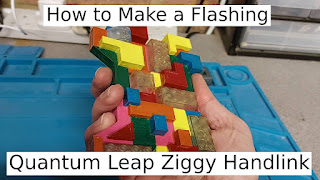
Comments
Post a Comment